- They can contact the Instructor to obtain the course ID.
- We can do the investigating:
- Ascertain the date and location of the Workshop from the participant
- log onto AWHONN.org
- on your profile page, click OPS AWHONN Administrator
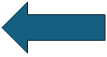
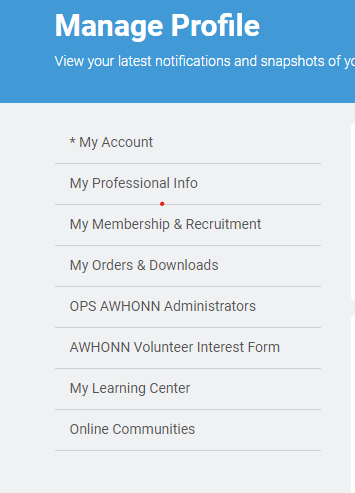
- Under OPS AWHONN Administrator Tools, Click on Search Workshops for Approval/Rejection
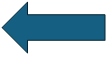
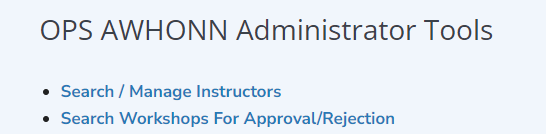
- Select the “Workshop Type” as OPS OB Emergencies Workshop
- Enter the date of the workshop
Click “Search”
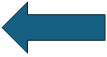
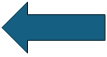
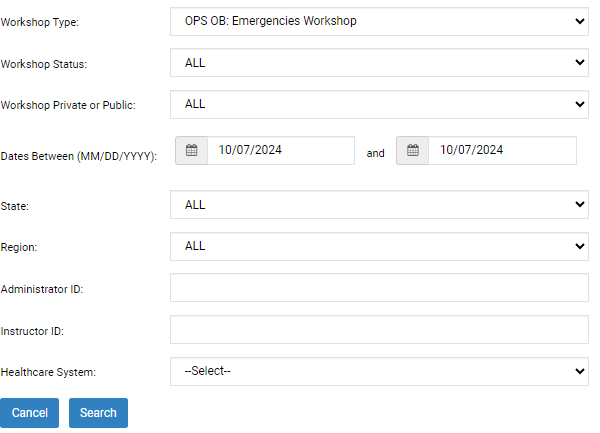
Find the course ID from the list generated
